The Equipment Lists App is available for Tractor Zoom Pro users responsible for identifying the market value of farm equipment and heavy machinery. Streamline your workflow and secure efficiency that will empower your appraisals with precision in today’s market.
In this Tip of the Month, see how you can use the app to quickly and easily Inspect and Edit equipment from your phone, especially when you're onsite.
Tractor Zoom Pro App for Equipment Lists
As an Equipment List user, you may utilize the Tractor Zoom Pro App to elevate your field inspection process.
Download the Tractor Zoom Pro App.
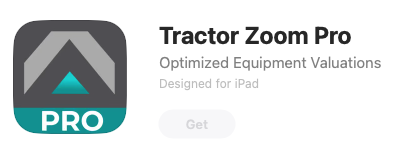
Upon logging in to the app, you will see existing Equipment Lists to select from and begin your inspection process.
Inspect and Edit
Select a List when you are onsite and ready to inspect each equipment asset. You will notice icons along the bottom of each asset card, depicted below, which help you quickly take action for more efficiency in your workflow.
-
The circled check allows you to mark an asset as completed so you can track what has been successfully inspected.
-
The camera opens the native camera so that you may add new photos while working within the app.
-
The quick edit/add feature enables you to quickly edit Serial, Hours, Description, and other categorical fields. This is an abbreviated version of the full asset details.
-
The More Menu icon (three dots) displays options to Edit Info for the asset, Resync Asset, Delete Equipment, and reach out for Help.
Start inspecting and editing with the Tractor Zoom Pro App for Equipment Lists today, and when you’re ready to explore more capabilities, return here for more resources to gain the skills you need to do more with the tools available to you.
Need more help? Reach out to Customer Success with any questions and support requests you may have.