Category Search within Equipment Lists can help you easily identify
relevant comparables and filter down to find specific results you need
to calculate accurate values. See how in this Feature of the Month.
First, select a piece of equipment on the Equipment List.
Along the bottom of the screen, select the Category Search option to
expand the number of comparables, which enables you to evaluate
and select the most relevant from a larger data set.
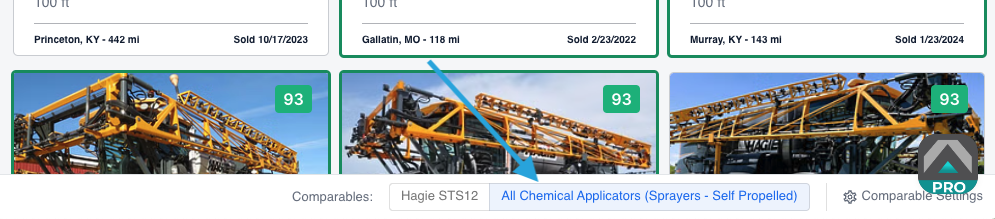
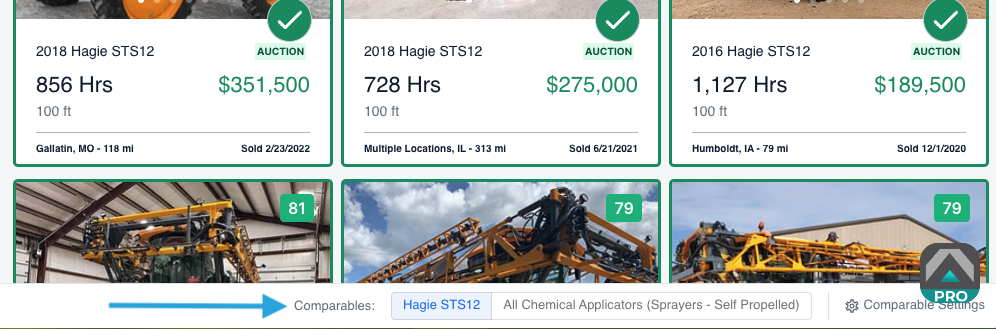 If you need to refine the results further, you may filter the comparables by using the Description text box in the left panel. This is particularly useful if
If you need to refine the results further, you may filter the comparables by using the Description text box in the left panel. This is particularly useful if
you already have specific equipment features identified that can narrow
down the comparables.
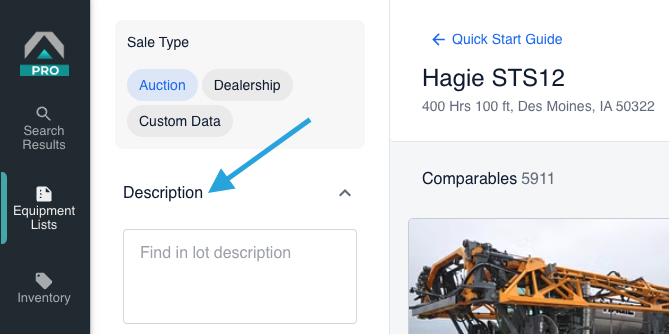
Another use case to utilizing Category Search in your Equipment Lists
is by adding a custom individual piece of equipment that does not
have a Make/Model but does have a Category and/or Subcategory.
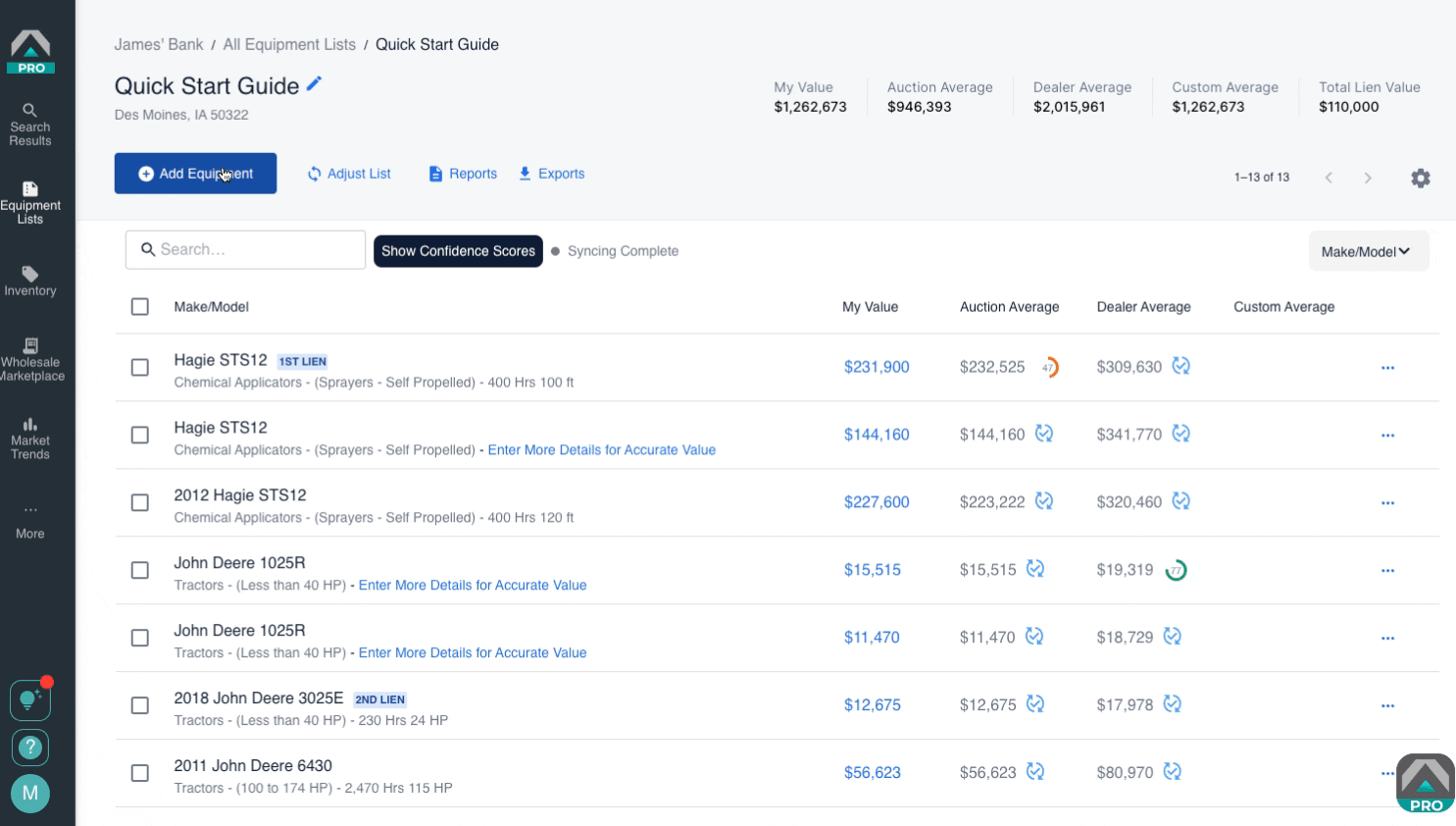 When you select that custom piece on the Equipment List and the
When you select that custom piece on the Equipment List and the
comparable results display, select the category along the bottom of
the screen for expanded comps that you can review and select from.
You may find the Description text box useful to filter further in this
case as well.
Lists? Check out the step-by-step guide to learn!