Available for all users of Tractor Zoom Pro Inventory, the Carrying Cost feature helps dealerships quickly calculate and monitor carrying costs in real time. The feature enables you to make pricing and inventory turn decisions before costs pile up, enhance profitability, and ensure efficient use of your borrowing capital.
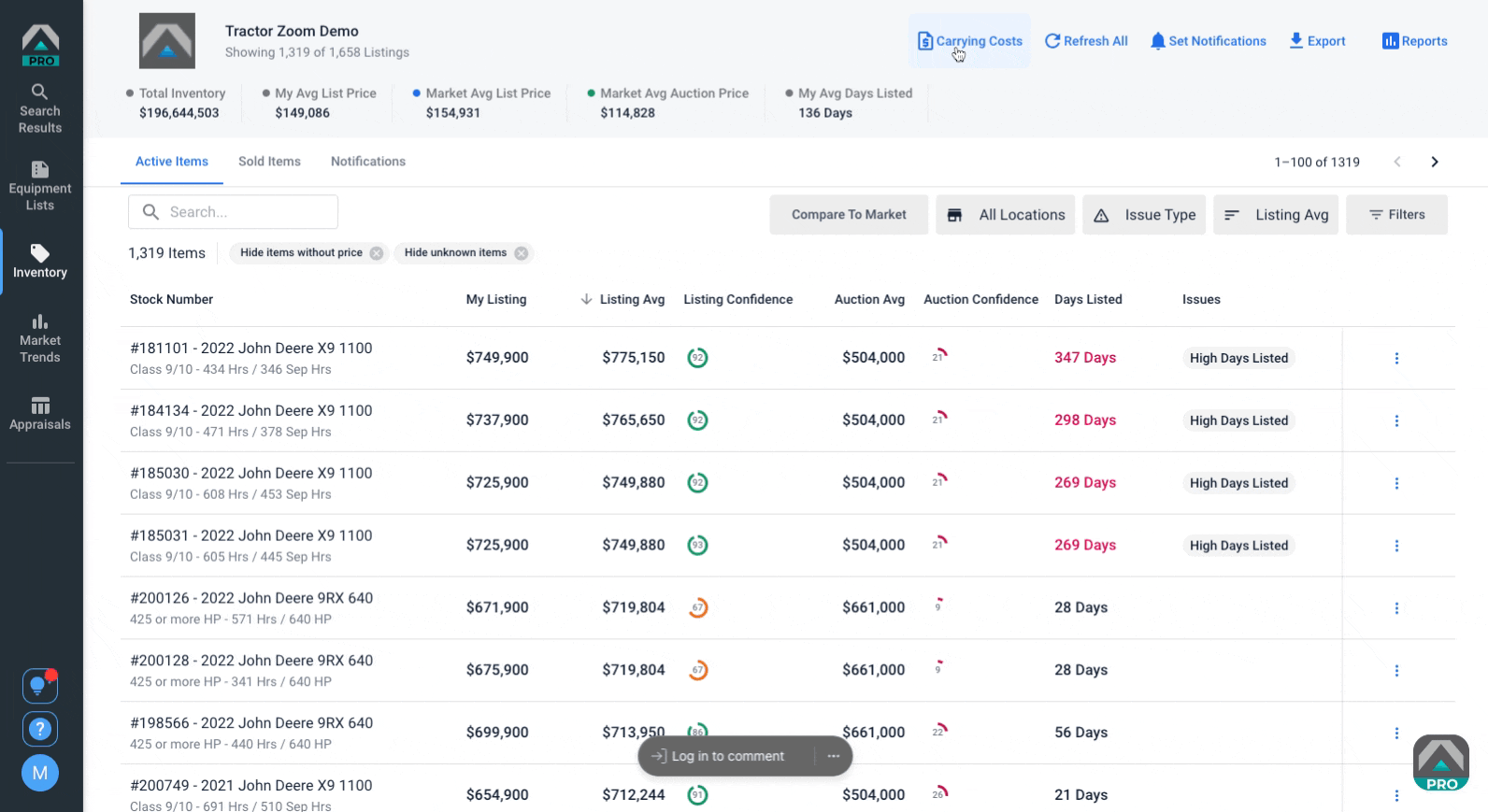
This feature automatically calculates holding costs based on a dealership’s inventory levels and specific formula inputs, which include:
- Interest & Opportunity: The annual percentage rate (APR) of the principal amount borrowed for financed equipment.
- Taxes & Insurance: Taxes associated with equipment ownership, which may vary by state.
- Warehousing: Expenses related to equipment storage.
- Handling: Expenses for moving, loading, unloading, and storing equipment.
- Depreciation: Price decline attributed to equipment usage (hours in the field).
- Obsolescence: Price decline occurring over the equipment’s lifetime (not hours in the field).
Calculating carrying costs in Tractor Zoom Pro
Tractor Zoom Pro users can conveniently access the carrying costs associated with their inventory at different levels, including aggregate, category, subcategory, or individual Make/Model levels. Within Tractor Zoom Pro Inventory, users can simply click the “Carrying Cost” button to instantly view the relevant carrying costs based on their search filters. When viewing at an aggregate, category, or subcategory level, annual carrying costs are calculated.

When it comes to understanding the opportunity cost when repricing individual units, carrying costs are represented as a monthly expense. This can be viewed by clicking on the listing and selecting “Carrying Costs” at the top of the pop-up window.

Admins within Tractor Zoom Pro can easily customize calculation inputs by eliminating unnecessary fields and adjusting preset amounts to align with their dealership’s valuation methodology.
Actionable steps to manage your inventory
Step 1: Identify at-risk units
Using the likelihood to age predictive analytics alert feature within Tractor Zoom Inventory, sort inventory to identify those lots that are likely to age past 180 days. This is now your hot list of equipment to manage.
Step 2: Understand the opportunity cost of not turning equipment
Analyze those individual units on your hot list to discover their monthly holding costs. You can act to move those lots at the time, or take corrective price or marketing action. Using the note feature will remind you later what your action or rationale was at that point in time for that particular piece of equipment.
Step 3: Make a plan to adjust, monitor or move units
Now that you’re equipped with the cost of holding these individual units for another month, you can make a plan of attack.
- Based on the likelihood to age insights, are there variables that you can influence to increase the likelihood of turning the unit without adjusting price? For example, can the potential to turn be increased by adding more quality pictures?
- Is the existing list price in-line with where you want your equipment to be in the market? You can quickly see this by clicking on Compare to Market Average in Inventory to see how far above, or below the market average your list price is based on the 10 most comparable currently listed items.
- If all factors are where you would like them, investing marketing resources or sales incentives for a period of time can help. A big challenge here is that it is challenging to remember what you did for each lot, and how to check their effectiveness. That is why Tractor Zoom Pro has built in the notes and notification within Inventory. Add a note about your action and set a 30, 60, or 90 day reminder to be alerted to check on the result of your marketing or sales changes.
- Cutting bait. Immediately seeing the monthly holding cost can make the decision of wholesale or liquidation a simpler equation. Cutting a slow moving piece can free up the necessary capital to attempt to turn a more profitable piece and stop the bleeding from a lot weighing down your profitability.
When it comes to moving inventory, there are a variety of levers you can pull including repricing, incentivizing sales, sending units to auction, or even wholesaling. Getting to the most profitable decision for your dealership can only be helped with more knowledge, which the Carrying Cost feature provides.
Any questions? Reach out to us for additional support you may need.