Single sign-on (SSO) authentication is now enabled in Tractor Zoom Pro.
SSO is an account security feature that allows you to use one set of credentials to authenticate securely between different applications.
Your company may have an SSO provider already integrated into your computer login, which allows for your credentials to be stored in your keychain and then used to authenticate various applications.
Tractor Zoom Pro can be one of those applications and we will work with you to set up the system that enables SSO for your team.
We’re excited to enable SSO as it reduces the number of unique passwords you must keep track of and allows you to get to work quickly in Tractor Zoom Pro.
Sign in to Your Account
Click the Login button in Tractor Zoom Pro.
In the sign in box, click Use Single Sign-On (SSO) Instead and enter only your email address. Click Continue.
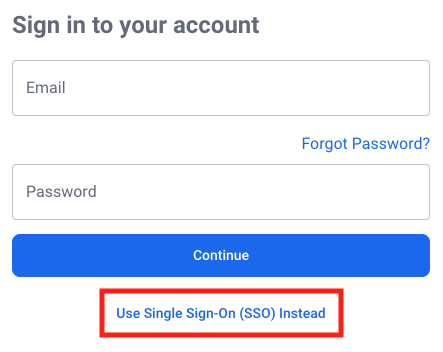
The process begins at this stage when our system connects with the SSO provider that is associated with your email address. We make a request to that provider to confirm you are a user.
| Tip: It is common to be logged in to that provider already, but if not, you will be prompted to enter your SSO login credentials in your SSO Provider Login Portal. |
At this point, your SSO provider will return to our system confirmation that you are an authorized user and we will log you in to Tractor Zoom Pro.
While there are many steps within the SSO process, they mostly occur behind the scenes, and your experience will be streamlined.
|
Learn More: Find additional benefits to a SSO process here. |
Do you already have other SSO integrations set up for your organization and want to have SSO configured for the Tractor Zoom Pro application?
Reach out to our Customer Success team to arrange a meeting. We can work with your IT department to create the trust relationship necessary between Tractor Zoom Pro and your organization and get you started with SSO.