Equipment Lists are an essential tool to monitor the value of your portfolio and ensure you’re in a position to manage its risk and make adjustments.
To enable you to work even more efficiently within Equipment Lists, we’ve enabled File Conversions for PDF and CSV file types. Upload a file that includes equipment information you would like converted into an Equipment List.
To get started, click the blue Create button. A dropdown menu will appear with several options, click on Convert File to Equipment List.
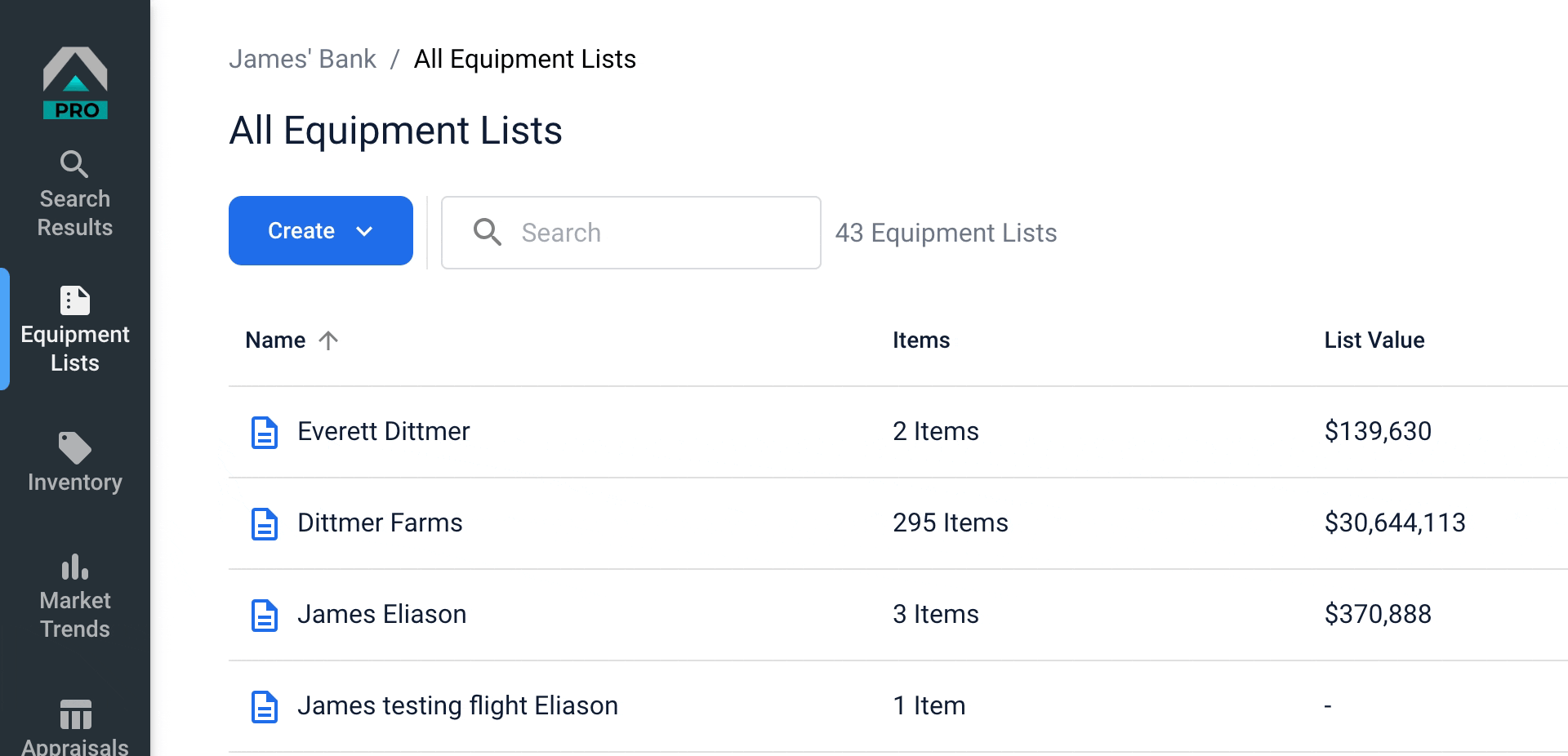
Once you’ve uploaded a PDF or CSV file, our system is set up to automatically convert your data into the required fields for an Equipment List.
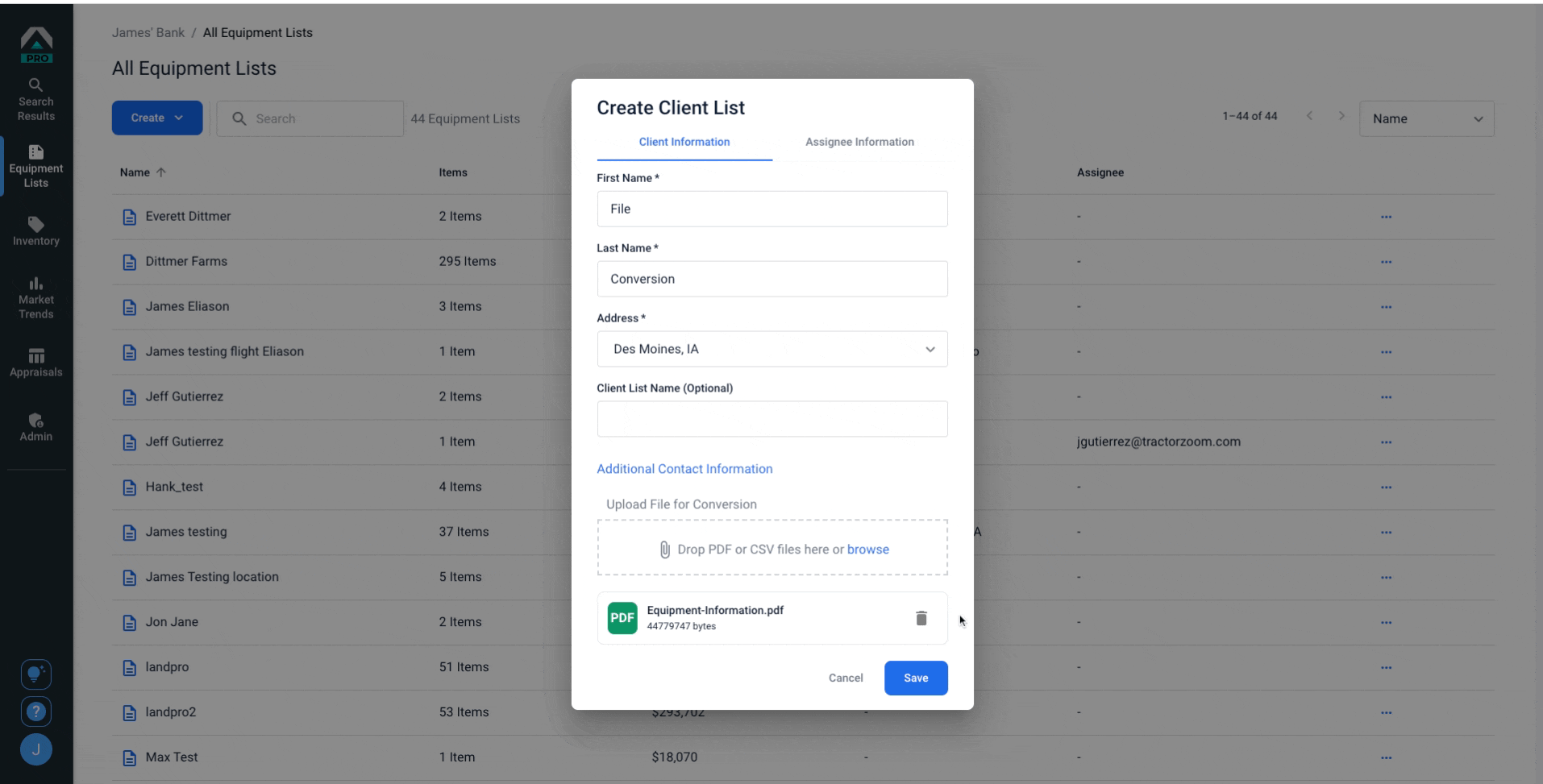
Your new Equipment List will display with a red icon and status as “In Queue” while the document is being converted. You will not be able to access the list during the conversion, which may take several days. Your Customer Success Manager can provide regular updates and answer any questions you may have.
The Tractor Zoom team will continue to review the files and data to ensure accuracy and completeness, which is part of our complimentary quality assurance process.
Once the conversion is complete, we will notify you via email. In Tractor Zoom Pro, your new Equipment List will display with the blue document icon and you will be able to access the list.
![]()
If you require additional support creating Equipment Lists using File Conversion, please reach out to our Customer Success team and we'll be happy to assist!