We're excited to announce the availability of a new feature within Tractor Zoom Pro Inventory – a beta Wholesale Marketplace.
While we work to continue to bring predictive and prescriptive insights on your pricing and inventory levels, we also want to provide you with a lever to take action on these data-driven insights and positively influence your inventory turn.
How it works
View available inventory in the Wholesale Marketplace
While in Tractor Zoom Pro Inventory, simply click the “Wholesale Marketplace BETA” in the top navigation to view current inventory available for wholesale from other dealers.

Within the Marketplace, you will be able to request information from the seller on any available lot listed by clicking the “Request Info” button. This initiates an email to the seller, putting you in direct contact with them to inquire about the equipment or coordinate the terms of a sale.
Add inventory to the Wholesale Marketplace
To add a piece of equipment to the Tractor Zoom Pro Wholesale Marketplace, the unit must be added or currently available in your Tractor Zoom Pro Inventory.
Once in Tractor Zoom Pro Inventory, simply find the unit you wish to add to the Wholesale Marketplace and click the three dots at the right side of the listing. Clicking this will expose an additional menu, where you will select “Add to Wholesale Marketplace."
Your unit will remain in your Inventory view but also be listed within the Wholesale Marketplace for other Tractor Zoom Pro Inventory clients to view or request more information on.
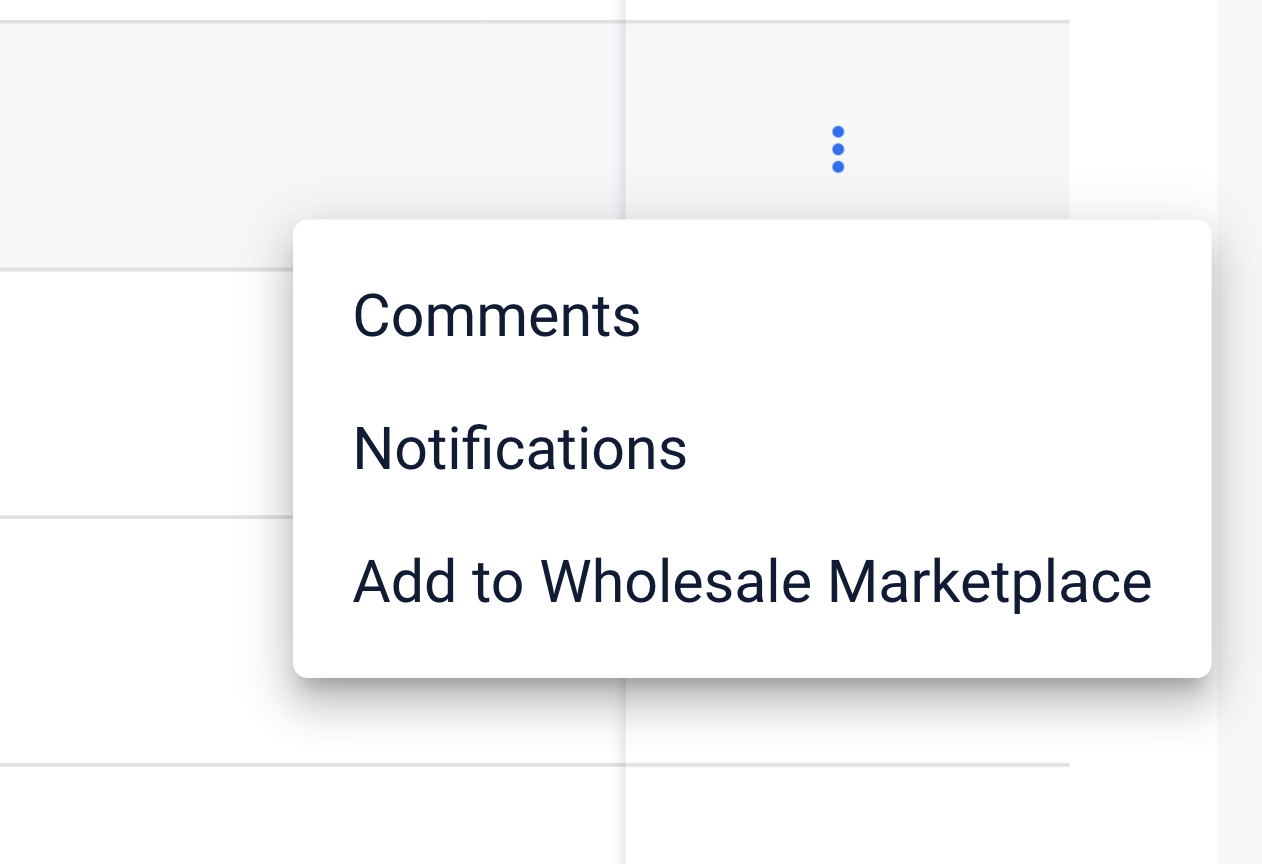
Remove or edit inventory from the Wholesale Marketplace
To remove a unit from the Wholesale Marketplace, find it within your Inventory view. Similar to adding a unit to the Wholesale Marketplace, you will click the three dots at the right-hand side of the listing to “Remove from Wholesale Marketplace.”
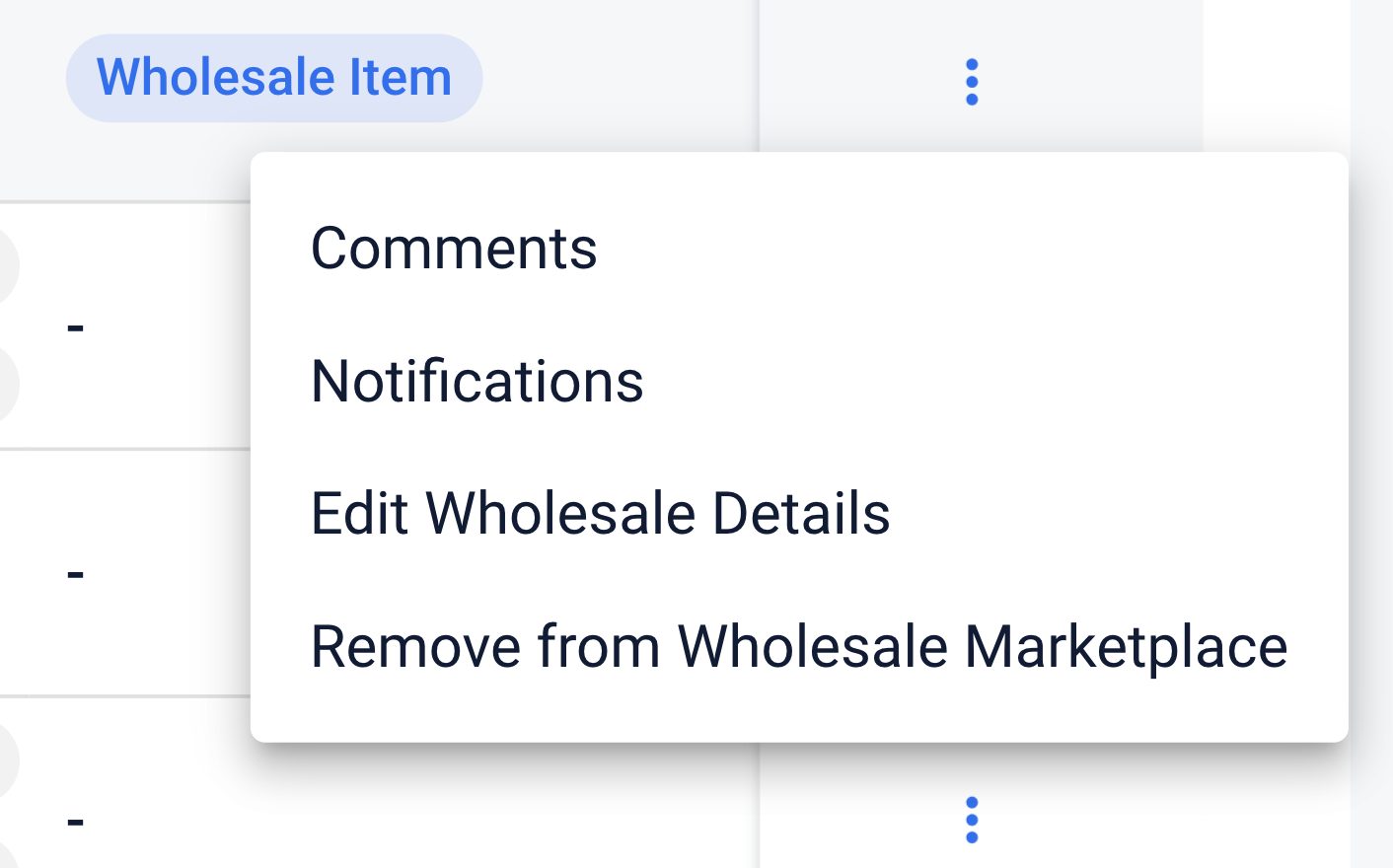
We need your feedback!
While we are excited to make this feature available to you in beta, we recognize that more work is needed to make this feature exactly what you need to effectively and efficiently wholesale your equipment.
We continue to seek answers to questions like, how should equipment be organized within the Marketplace? How do you want your products listed? How can we further qualify interested buyers?
It is with these questions in mind that we will continue to reach out to you for feedback, whether that’s gathered in product while you add or view units or via our regularly-scheduled touch-bases. We want to ensure this new feature is valuable and helps you continue to drive your business forward.
Thank you again for being a valued client of Tractor Zoom. If you have any questions or need assistance, please don’t hesitate to reach out to your dedicated Customer Success Manager or the team at customersuccess@tractorzoom.com.